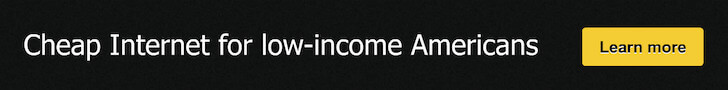If you’ve already submitted an application for a Lifeline Assistance/Affordable Connectivity Program account and want to check the status of your order, here’s what you should do:
- Call or email your Lifeline/ACP service provider’s customer service team to ask about the status of your application. Any of the company’s agents should be able to give you an updated status report.
- Check your email, including your spam file. Your service provider may have sent you one or more updates about the status of your application. It’s a good idea to check your email and mailbox regularly for any updates from your service provider.
- Check your postal mail box, too.
- Check your service provider’s website. Most of them offer some sort of tool that lets you check the status of your account. You’ll probably need to log in to check your status.
- Be proactive. If you haven’t received any updates or have not been able to get a status update, follow up by contacting your service provider’s customer service team directly. Call them. Email them. Ask about the status of your application and order and ask if there are any additional steps you need to take.
- It’s important to be patient and enough time for the application and order process to be completed, but don’t be afraid to ask.